Requirements #
- Open iT client or Core Server machine that has internet connection.
- Bentley Cloud credentials –customer’s responsibility
Note: You can do this on any machine that has OpeniT Client or Core. In CPH we put it on their Core Server and as long as the server has internet connection and Open iT Client, it will work.
Steps #
- In the command prompt with administrator level, go to OpeniT’s bin directory
- Then run this command: openit_bentleycloud -c
-s - Ask the customer about the email and the password, if it doesn’t work, let them try to login on their portal first to check if it is working.
- After this command, there shouldn’t be an error, but it will show the license usage.
- We can now configure Licpoll like we usually do.
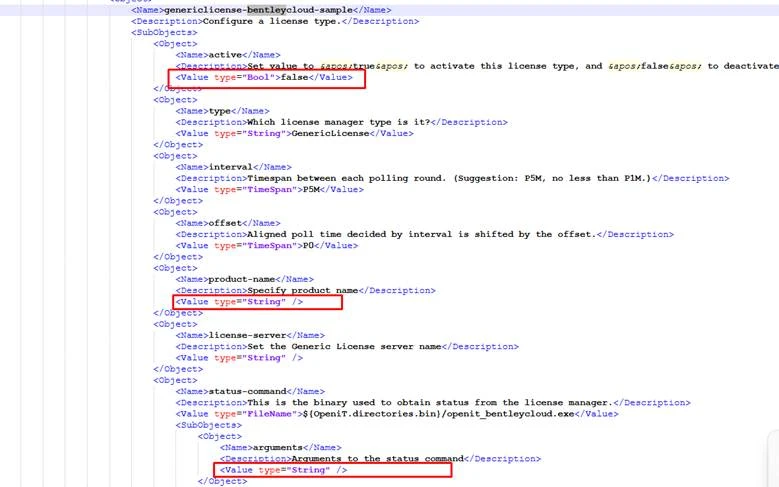
Active = True
Product-name = whatever the customer wants
Arguments = -t “C:\ProgramData\OpeniT\Data\temp\Bentley” – depends on where their data folder is
- Save and run confbuilder.
- Run sample collection then see on Licpoll folder the status file.







