This document describes the steps required to add new custom filters to convert licenseevents data into licpoll2 data types.
Existing Data Types / Filters #
Currently supported filters include:
| Data Type ID | Description | Filter File | ||
| 49 | Host user license use | license-host-user-licenseevents.xml | ||
| 94 | OLAP user concurrency | olap-user-concurrency-licenseevents.xml | ||
| 95 | Usergroup license use v3.0 | olap-usergroup-licenseevents.xml | ||
| 102 | OLAP total use | olap-total-usage-licenseevents.xml | ||
Step-by-Step Instructions #
- Copy New Filters
- Copy the new filter XML files into:
- ..\Core\Configuration\Components\filtrator\
- Copy the new filter XML files into:
- Update Filter Declarations
- Edit:
- ..\Core\Configuration\confbuilder\process\filtrator_filters.decl
- Add entries for the new filters in the following format:
- “Components/filtrator/license-host-user-licenseevents.conf” {“Components/filtrator/license-host-user-licenseevents.xml” }
- “Components/filtrator/olap-user-concurrency-licenseevents.conf” {“Components/filtrator/olap-user-concurrency-licenseevents.xml” }
- “Components/filtrator/olap-usergroup-licenseevents.conf” {“Components/filtrator/olap-usergroup-licenseevents.xml” }
- “Components/filtrator/olap-total-usage-licenseevents.conf” {“Components/filtrator/olap-total-usage-licenseevents.xml” }
- Edit:
- Run Configuration Builder
- Generate updated .conf files:
- ..\Core\bin\openit_confbuilder –server
- Generate updated .conf files:
- Update Data Generation Config
- Edit:
- ..\Core\Configuration\data_generation_config
- Locate the block:
- TYPE:licenseevents:License events data:dynamic
- Add entries for the new data types, e.g.:
- 49:Host user license use:licenseevents-init,P1D,license-host-user-licenseevents,P1H:off
- 94:OLAP user concurrency:licenseevents-init,P1D,olap-user-concurrency-licenseevents,P1H:off
- 95:Usergroup license use v3.0:licenseevents-init,P1D,olap-usergroup-licenseevents,P1H:off
- 102:OLAP total use:licenseevents-init,P1D,olap-total-usage-licenseevents,P1H:off
- Edit:
- Update Data Merge Configuration
- Edit:
- ..\Core\Configuration\data_merge.cfg
- Under the “licpoll2” block, enable merging for the new data types:
- Host user license use:Vendor License:on
- OLAP User Concurrency:Vendor License:on
- Usergroup license use v3.0:Vendor License:on
- OLAP total use:Vendor License:on
- Edit:
- Restart Server
- Restart the OpenIT server to apply changes:
- net stop openitserver
- net start openitserver
- (or restart via the Services console)
- Restart the OpenIT server to apply changes:
- Control Product Conversion
- If you want to restrict which products are converted:
- Copy product-keep.map to: ..\Core\Configuration\
- By default, all products in the licenseevents group are converted.
Replace * in product-keep.map with the product list you want to keep.- Supports glob patterns (*, ?).
- If you want to restrict which products are converted:
- Generate Data
- Run the regenerate_data tool to test generation. Example:
- regenerate_data –archtype licenseevents –datatype 94 2025-01-01 2025-02-01
- ⚠️ Note: Always include –archtype licenseevents to avoid defaulting to licpoll2 archive data.
- Run the regenerate_data tool to test generation. Example:
- Activate Nightly Data Generation
- Enable daily processing:
- Open WebGUI → Data Generation Config
- Find the new data types under licenseevents
- Set them to on and save
- This updates archiver.xml and archiver.conf for automatic loading.
- Enable daily processing:
Process Flow Diagram #
Here’s the full workflow for adding a new licenseevents → licpoll2 conversion filter:
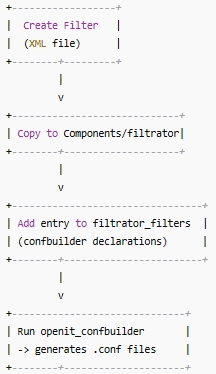
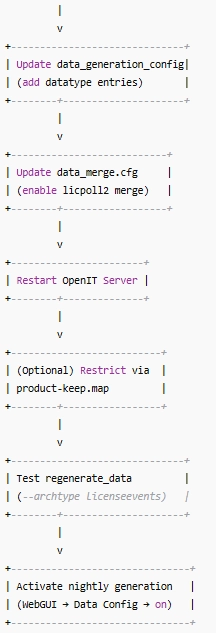
✅ Following this process ensures new filters are properly installed, tested, and scheduled for daily generation.
For assistance or further configuration support, please contact your Open iT support team.
For additional references, you may visit our Documentation page.







