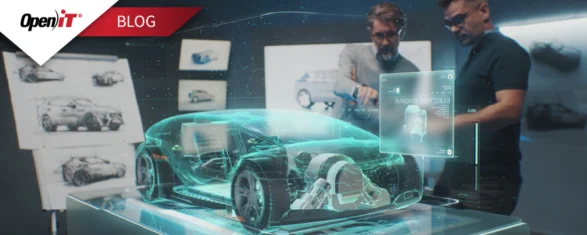When it comes to software licensing, most users demand and lean towards the most flexible, manageable, secure, and protected solutions. It is more appealing when the licensing solution and design provides the need of the users to efficiently and optimally utilize expensive software licenses.
One of the known secure and protected software licensing solutions introduced by ISVs is dongle licensing. It is an electronic portable device that contains protected copy of the software license for a specific version of an application. Software licensing is done commonly through network and parallel ports or even through individual software installation. But dongle licensing uses USB ports making it more portable and very easy to share among various users.
Dongle-based licensing has two modes of installation: local and network. Local dongle licensing is done by plugging a dongle into the USB port of the computer. The license on this installation cannot be shared with other users in the network, but it can be used by another user by plugging the specific dongle into the computer with the same application to be licensed. A network type of installation is like a server-client model, it has a configured license server which contains the dongle server software and the computer using the license through the network should have the runtime files of the dongle license server.
Commonly, only the network-based installation of dongle licensing has the capability for reporting and providing overview of the license usage. There are utilities installed together with the dongle that provide license information, but the more complete report is provided by the dongle license server. For instance, the WibuKey system has its license monitor tool (WkSvMOn) installed together with the WibuKey license server. WkSvMOn is a tool that provides all the necessary information and overview about the active licenses during operation.
Another tool, used by Codemeter dongle, is the WebAdmin. It is a web-based portal that provides various capabilities and overviews on the license usage of the Codemeter license connector connected to the Codemeter license server through the network. This powerful tool is installed together with the Codemeter license server.
These tools provide the following information:
- Number of concurrent users using the license;
- Start time when the users first accessed the license;
- Duration or how long a user uses a license;
- Number of available licenses; and
- Number of shared licenses.
Having these reporting tools is very useful when there is a specific provider and a license server. However, if the company has local dongles only and no license server, or has both Codemeter and Wibukey, monitoring and reporting of license usage will be tedious because there is no centralized view for all.
This is when a powerful Engineering Software Management tool that supports dongle-based licensing, together with other licensing methods, would be very useful. This tool could use polling and log parsing mechanisms to fetch license information and usage for each installed dongle.
Polling
License status utilities can be designed to fetch data from the dongles C-based API. This API is responsible for providing license inventory of all the connected dongles. With these utilities, specific poll parsers can be executed to convert the collected raw dongle data to the appropriate format for report generation. The dongle needs to be plugged into the computer where the data collector is installed to properly capture the license usage.
Log Parsing
With log parsing, log files are parsed and processed to fetch essential information to produce license usage reports. This method of data collection is more helpful since it is historical. All the data from the first time log files have been generated up to the current time can be read, parsed, and reported. Data collectors should be installed in the license server for this to work.
Data Reporting
Through the collected data, various essential reports can be created. Open iT® LicenseAnalyzer™ Dongle reporting tool has the capability to generate reports on the following information:
- Host – hostname of the license
- Serial Number – serial number of the dongle
- Vendor – vendor name or firmname of the dongle
- Vendor Code – vendor code or firmcode of the dongle
- Feature – application name or the licensed feature
- Feature Version – application versio
- User – username of the license user
- Available licenses
- Duration – total amount of time of license usage
- Average licenses in use
- Maximum licenses in use
- Average Utilization
- Maximum Utilization
- Elapsed Time – combined time of license usage
Using this information, managing and controlling over various dongle-based licenses, such as WibuKey, Codemeter and Vector, is easier and more manageable.
Learn more about how to effectively manage dongle-based licenses in conjunction with other licensing methods. Let us guide you through your engineering software management and optimization journey.