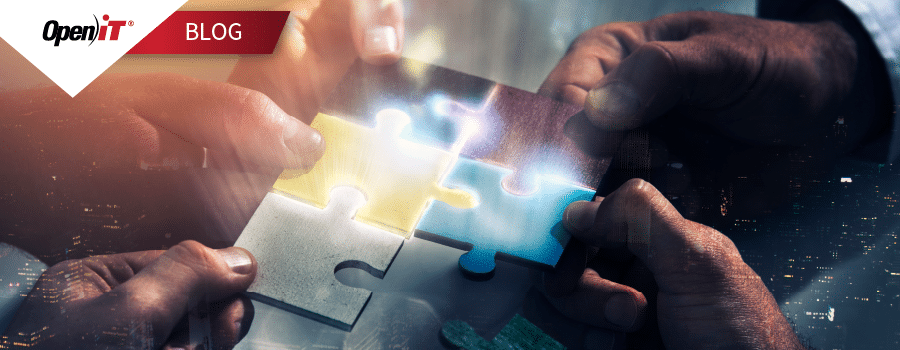Software licenses are valuable assets that need to be managed effectively. They represent a significant investment for any organization that relies on software to run its business processes. However, managing software licenses can be challenging, especially when dealing with complex and dynamic license models, multiple vendors, and distributed environments.
To overcome this hurdle, leveraging data analytics and visualizing information through robust business intelligence tools is necessary. These solutions transform raw data into clear, digestible visuals, reshaping how organizations effectively monitor and optimize software licenses. LicenseAnalyzer, with its seamless Power BI and Tableau integrations, can create powerful and accurate data visualizations that empower enterprises to gain deeper insights, identify opportunities, and make decisions that improve their software performance and return on investment.
LicenseAnalyzer: A Comprehensive Solution for Software License Management
Open iT’s flagship solution, LicenseAnalyzer, supports various license types and models, such as concurrent, node-locked, token, and cloud. It can monitor and analyze software usage from different sources, such as license servers, application servers, desktops, and cloud platforms. LicenseAnalyzer can handle both proprietary and open-source software, as well as software from different vendors, such as Autodesk, IBM, Dassault Systemes, Ansys and Siemens.

Features and Capabilities
License Inventory: LicenseAnalyzer provides a centralized repository for managing and tracking software licenses across the organization. It offers detailed insights into license entitlements, usage, and availability.
Compliance: LicenseAnalyzer ensures compliance with licensing agreements by monitoring usage patterns and comparing them against license entitlements. It identifies potential compliance risks and helps organizations stay aligned with vendor agreements.
Software License Optimization: The solution optimizes license usage by identifying underutilized licenses, reclaiming unused licenses, and reallocating resources to maximize utilization and minimize costs.
Forecasting: LicenseAnalyzer offers forecasting capabilities to predict future license needs based on historical usage data and trends. This helps organizations plan and budget effectively for future software license requirements.
Reporting: LicenseAnalyzer generates comprehensive reports that provide insights into license usage, compliance status, optimization opportunities, and forecasting predictions. These reports facilitate informed decision-making at all levels of the organization.
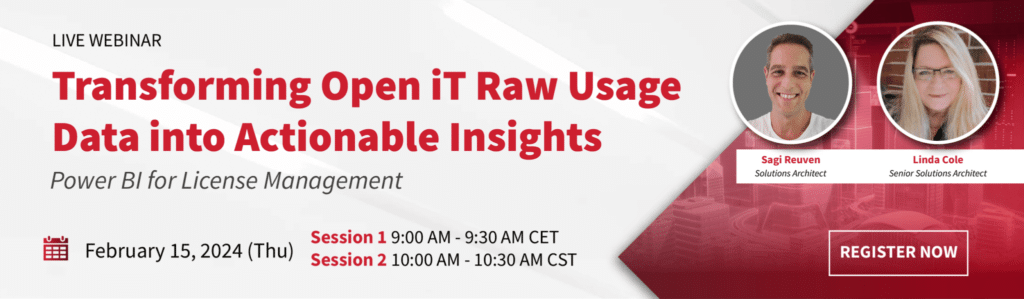
Data Collection and Processing
LicenseAnalyzer collects and processes license usage data from various sources, including license servers, cloud services, and desktop applications. It employs agents or connectors to gather data from license servers, network traffic, log files, and software usage records.
The collected data is then processed and normalized to ensure consistency and accuracy. LicenseAnalyzer categorizes and aggregates the data, making it easier to analyze and derive insights. Advanced algorithms and machine learning techniques may be used to identify usage patterns, anomalies, and optimization opportunities.
Advantages Over Traditional License Management Tools
LicenseAnalyzer offers several advantages over traditional license management tools:
Scalability: LicenseAnalyzer is highly scalable and can accommodate the growing needs of organizations, from small businesses to large enterprises.
Flexibility: The solution is flexible and adaptable to different software environments, licensing models, and vendor agreements.
Accuracy: LicenseAnalyzer provides accurate and reliable insights into license usage, compliance status, and optimization opportunities, ensuring organizations make informed decisions.
Automation: LicenseAnalyzer automates the process of collecting, processing, and analyzing license usage data, saving time and reducing manual effort.
Easy Integration with Power BI and Tableau

Power BI and Tableau are popular tools for creating and sharing data visualizations. They allow you to connect to various data sources, transform and model your data, and create interactive dashboards and reports. Power BI and Tableau offer a range of features, such as filters, slicers, drilldowns, and tooltips, that enable you to explore and analyze your data in a dynamic and engaging way. Power BI and Tableau also offer a variety of charts, graphs, maps, and other visual elements that help you present your data in a clear and compelling.
To visualize the raw license usage data in Power BI or Tableau, users need to install the Open iT ODBC driver on their machines. This driver allows the data visualization tools to access the LicenseAnalyzer database and query the license usage data. Users can then choose the data source and select the tables and fields they want to include in their visuals.
Creating and customizing dashboards and reports using the license usage data from LicenseAnalyzer is easy and intuitive. Users can drag and drop the fields they want to visualize and choose from a variety of chart types, such as bar, pie, line, or area. They can also apply filters, slicers, and parameters to refine and segment the data. Users can modify the colors, fonts, titles, and legends of the charts to suit their preferences and branding.
By using data visualization tools to display the license usage data from LicenseAnalyzer, users can gain valuable insights and make informed decisions about software licensing. For example, users can:
- compare the license usage across different applications, groups, projects, or locations.
- identify the peak hours and days of license consumption and availability.
- detect any underutilized or overutilized licenses and optimize the license allocation accordingly.
- monitor the license compliance status and avoid any penalties or audits.
- forecast the future license demand and plan the budget accordingly.
Software License Management with a Boost
Open iT’s license usage monitoring receives a significant enhancement through the data visualization capabilities of Power BI and Tableau. LicenseAnalyzer seamlessly integrates with these industry-leading tools to provide organizations with clear, actionable insights into their software license usage. With data visualization, organizations can easily track license usage, identify trends, and make informed decisions to optimize their software investments.
Experience the power of license usage monitoring and data visualization by trying LicenseAnalyzer with Power BI or Tableau for yourself. See how these tools can transform your software license management processes and drive efficiency and cost savings.
Open iT is holding a live webinar on how to transform the raw usage data into actionable insights using Power BI. Sign up for the webinar now!