This document provides information on how to navigate and use the Configuration page under the Open iT Analysis Server Administration tab.
Introduction #
The Configuration page contains the keys used to configure various functionalities of Open iT Analysis Server. The page is only visible to users with Administrative rights to Open iT Analysis Server.
Follow these instructions to navigate to the page:
- Open the Open iT Analysis Server web interface using a web browser.
- Hover the cursor over the Administration tab. Wait until the sub-tabs appear.
- Click the Configuration tab.
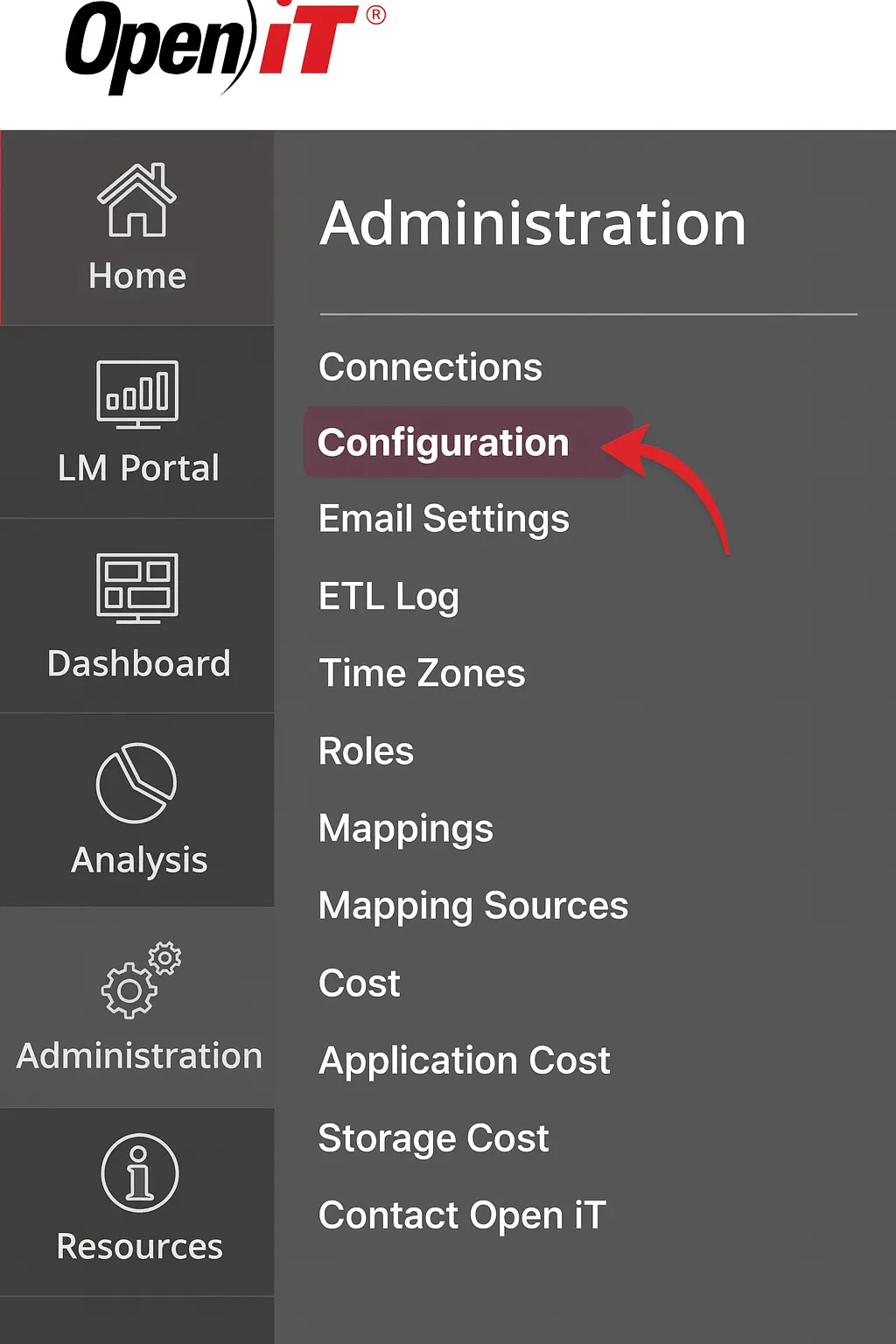
The Configuration page should be displayed.
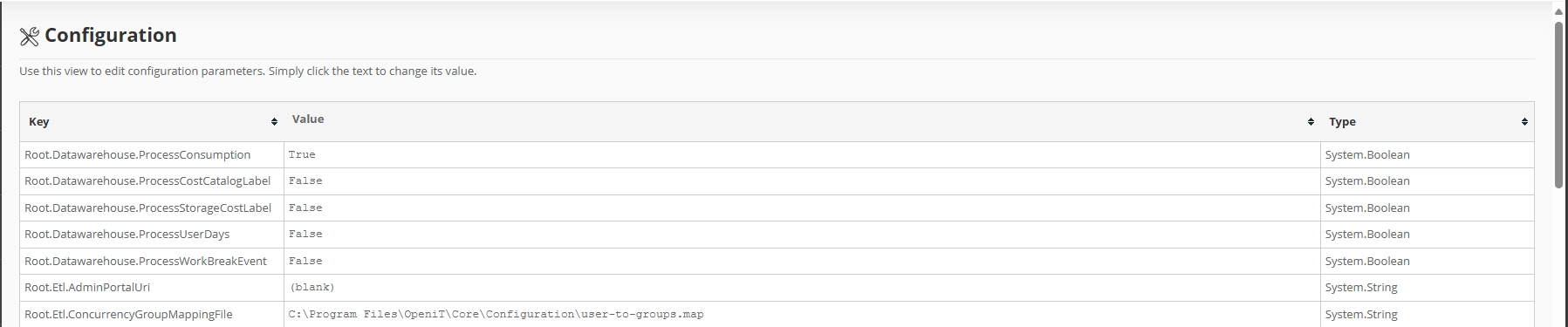
Requirements #
Ensure you meet the following requirements before using the Configuration page:
- SQL database is successfully created.
- Administrative rights of the current web user.
Configuration Keys #
This is the list of the configuration keys with its description, visibility status and default value.
| Key | Default Value | Description |
| Root.Datawarehouse.ProcessConsumption | FALSE | Enables the processing of consumption data for Dashboard Consumption Based Licensing. |
| Root.Datawarehouse.ProcessCostCatalogLabel | FALSE | Enables processing of Application Cost catalog if set to True. |
| Root.Datawarehouse.ProcessStorageCostLabel | FALSE | Enables processing of Application Cost catalog if set to True. |
| Root.Datawarehouse.ProcessUserDays | FALSE | Determines if the specified data type is to be loaded on the database, SQL, and OLAP. |
| Root.Datawarehouse.ProcessWorkBreakEvent | FALSE | Enables the processing of the Work Break Event. |
| Root.Etl.AsCubePartition.Active | FALSE | Enables SQL OLAP cube partitioning during processing. |
| Root.Etl.AsCubeProcessType | ProcessFull | Describes the type of processing to be used for the OLAP cube. |
| Root.Etl.ConcurrencyGroupMappingFile | C:\Program Files\OpeniT\Core\Configuration\user-to-groups.map | Location of the user-to-groups.map configuration file. |
| Root.Etl.CoreDatabasePath | C:\ProgramData\OpeniT\Data\database | Location of the Core Server file database. |
| Root.Etl.DailyResolutionAge | 0 | Contains the maximum age of the data to be loaded. Default value ‘0’ means all will be loaded. |
| Root.Etl.Datatypes.1003.Active | TRUE | Determines if the specified data type is to be loaded on the database, SQL, and OLAP. |
| Root.Etl.Datatypes.102.Active | TRUE | Determines if the specified data type is to be loaded on the database, SQL, and OLAP. |
| Root.Etl.Datatypes.103.Active | TRUE | Determines if the specified data type is to be loaded on the database, SQL, and OLAP. |
| Root.Etl.Datatypes.104.Active | TRUE | Determines if the specified data type is to be loaded on the database, SQL, and OLAP. |
| Root.Etl.Datatypes.107.Active | TRUE | Determines if the specified data type is to be loaded on the database, SQL, and OLAP. |
| Root.Etl.Datatypes.108.Active | TRUE | Determines if the specified data type is to be loaded on the database, SQL, and OLAP. |
| Root.Etl.Datatypes.109.Active | TRUE | Determines if the specified data type is to be loaded on the database, SQL, and OLAP. |
| Root.Etl.Datatypes.115.Active | TRUE | Determines if the specified data type is to be loaded on the database, SQL, and OLAP. |
| Root.Etl.Datatypes.117.Active | TRUE | Determines if the specified data type is to be loaded on the database, SQL, and OLAP. |
| Root.Etl.Datatypes.118.Active | TRUE | Determines if the specified data type is to be loaded on the database, SQL, and OLAP. |
| Root.Etl.Datatypes.119.Active | TRUE | Determines if the specified data type is to be loaded on the database, SQL, and OLAP. |
| Root.Etl.Datatypes.120.Active | TRUE | Determines if the specified data type is to be loaded on the database, SQL, and OLAP. |
| Root.Etl.Datatypes.121.Active | TRUE | Determines if the specified data type is to be loaded on the database, SQL, and OLAP. |
| Root.Etl.Datatypes.122.Active | TRUE | Determines if the specified data type is to be loaded on the database, SQL, and OLAP. |
| Root.Etl.Datatypes.123.Active | TRUE | Determines if the specified data type is to be loaded on the database, SQL, and OLAP. |
| Root.Etl.Datatypes.124.Active | TRUE | Determines if the specified data type is to be loaded on the database, SQL, and OLAP. |
| Root.Etl.Datatypes.125.Active | TRUE | Determines if the specified data type is to be loaded on the database, SQL, and OLAP. |
| Root.Etl.Datatypes.126.Active | TRUE | Determines if the specified data type is to be loaded on the database, SQL, and OLAP. |
| Root.Etl.Datatypes.127.Active | TRUE | Determines if the specified data type is to be loaded on the database, SQL, and OLAP. |
| Root.Etl.Datatypes.128.Active | TRUE | Determines if the specified data type is to be loaded on the database, SQL, and OLAP. |
| Root.Etl.Datatypes.2.Active | TRUE | Determines if the specified data type is to be loaded on the database, SQL, and OLAP. |
| Root.Etl.Datatypes.24.Active | FALSE | Determines if the specified data type is to be loaded on the database, SQL, and OLAP. |
| Root.Etl.Datatypes.29.Active | FALSE | Determines if the specified data type is to be loaded on the database, SQL, and OLAP. |
| Root.Etl.Datatypes.49.Active | FALSE | Determines if the specified data type is to be loaded on the database, SQL, and OLAP. |
| Root.Etl.Datatypes.56.Active | FALSE | Determines if the specified data type is to be loaded on the database, SQL, and OLAP. |
| Root.Etl.Datatypes.57.Active | FALSE | Determines if the specified data type is to be loaded on the database, SQL, and OLAP. |
| Root.Etl.Datatypes.58.Active | FALSE | Determines if the specified data type is to be loaded on the database, SQL, and OLAP. |
| Root.Etl.Datatypes.70.Active | TRUE | Determines if the specified data type is to be loaded on the database, SQL, and OLAP. |
| Root.Etl.Datatypes.75.Active | TRUE | Determines if the specified data type is to be loaded on the database, SQL, and OLAP. |
| Root.Etl.Datatypes.78.Active | TRUE | Determines if the specified data type is to be loaded on the database, SQL, and OLAP. |
| Root.Etl.Datatypes.87.Active | TRUE | Determines if the specified data type is to be loaded on the database, SQL, and OLAP. |
| Root.Etl.Datatypes.89.Active | TRUE | Determines if the specified data type is to be loaded on the database, SQL, and OLAP. |
| Root.Etl.Datatypes.90.Active | TRUE | Determines if the specified data type is to be loaded on the database, SQL, and OLAP. |
| Root.Etl.Datatypes.91.Active | TRUE | Determines if the specified data type is to be loaded on the database, SQL, and OLAP. |
| Root.Etl.Datatypes.92.Active | TRUE | Determines if the specified data type is to be loaded on the database, SQL, and OLAP. |
| Root.Etl.Datatypes.93.Active | TRUE | Determines if the specified data type is to be loaded on the database, SQL, and OLAP. |
| Root.Etl.Datatypes.94.Active | TRUE | Determines if the specified data type is to be loaded on the database, SQL, and OLAP. |
| Root.Etl.Datatypes.95.Active | TRUE | Determines if the specified data type is to be loaded on the database, SQL, and OLAP. |
| Root.Etl.Datatypes.97.Active | TRUE | Determines if the specified data type is to be loaded on the database, SQL, and OLAP. |
| Root.Etl.Datatypes.98.Active | TRUE | Determines if the specified data type is to be loaded on the database, SQL, and OLAP. |
| Root.Etl.Datatypes.99.Active | TRUE | Determines if the specified data type is to be loaded on the database, SQL, and OLAP. |
| Root.Etl.FeatureLabeling | FALSE | If True, adds a page that allows admin to configure labels for feature field. |
| Root.Etl.FileStatusTable | [FileStatus] | Table that contains information on data that has been loaded. Does not seem to be in use right now. |
| Root.Etl.FilterDeniedEventsOnly.Active | TRUE | If True, only events with type Denied is displayed. |
| Root.Etl.LicenseMonitorCube.Active | TRUE | Used on old version of the License Monitor Portal. |
| Root.Etl.LicenseMonitorCube.RoleBased | FALSE | If true, the data displayed on the License Monitor Portal is based on the Roles Configuration, and differs from user to user. |
| Root.Etl.NumberOfThreads | 0 | Determines the maximum number of parallel process for data loading during SyncDataType command and of tasks during ProcessOLAP. |
| Root.Etl.OpeniTLicensePath | C:\Users\jplanas\Desktop\license | Path where the Open iT license file is found. |
| Root.Etl.ProcessAs | TRUE | Determines if ProcessOLAP command runs during RunETL command. |
| Root.Etl.ProcessSql | TRUE | Determines if ProcessSQL command runs during RunETL command. |
| Root.Etl.ProductLabeling | FALSE | If True, adds a page that allows admin to configure labels for Product field. |
| Root.Etl.SapOptimizer.SqlBackupPathLocal | [current SQL Server backup path] | The backup path of the host server of SQL Server for deploying database of Optimizer for SAP Licensing. |
| Root.Etl.SapOptimizer.SqlBackupPathNetwork | The backup remote path of the host server of SQL Server for deploying database of Optimizer for SAP Licensing. | |
| Root.Etl.SapOptimizer.SqlDataPath | [current SQL Server data path] | The data path of the host server of SQL Server for deploying database of Optimizer for SAP Licensing. |
| Root.Etl.SqlCommandTimeout | 30 | The duration of SQL command query before it times out. |
| Root.Etl.SyncActiveDirectoryInfo | TRUE | If True, includes processing of mapping files during RunETL command. |
| Root.Etl.SyncConcurrencyGroupMappingFile | FALSE | If True, includes creating of user group mapping file based on the SQL database during RunETL. |
| Root.Etl.SyncCoreServerDatabase | TRUE | Determines if SyncDatabase command runs during RunETL command. |
| Root.Etl.UserAnonymization.Source | Contains the field used as the basis of anonymization. | |
| Root.Etl.UserAnonymization.SourceValue | Contains the actual field value used as the basis of anonymization. | |
| Root.Level | Level1 | Determine the Open iT Level used. |
| Root.LicenseMonitor.Restricted | FALSE | If True, limits License Monitor Portal access to users based on their role and how it is configured under the Roles Configuration page. |
| Root.LicenseMonitorTokenInfo.Enabled | FALSE | If True, allows display of token info such as token cost on License Monitor Portal. It also entails that the computation for Max available and Max in use values depends on the token info in the license status. |
| Root.SamImport.Active | FALSE | If True, adds a page for SAM Import. |
| Root.SamImport.Administrators | Used for SAM Import page. | |
| Root.SamImport.UploadDirectory | C:\Program Files\OpeniT\Analysis Server\Uploads | Used for SAM Import page. |
| Root.UsageRight.ExternalSCCMServer | FALSE | Configurations for setting up SCCM as data source if available. |
| Root.UsageRight.SCCMDatabaseName | Configurations for setting up SCCM as data source if available. | |
| Root.UsageRight.SCCMServer | Configurations for setting up SCCM as data source if available. | |
| Root.Web.Cloud.WebPortal.Url | https://keb8lyxf5f.execute-api.ap-southeast-1.amazonaws. com/dev/customer/ | Used for cloud deployment. |
| Root.Web.CopyrightBanner | FALSE | If True, adds a security banner. |
| Root.Web.HomePage | URL of the landing page of the Analysis Server. | |
| Root.Web.LicenseMetaData | FALSE | If True, adds a page that can be used to add meta data to the license information. |
| Root.Web.LicensePlanner | FALSE | Enables Contract Management tab. |
| Root.Web.LMP.AutoReload | FALSE | Determines if the License Monitor Portal Page should utilize auto reload. |
| Root.Web.LMP.FeatureAggregation | Max | The aggregation used in License Monitor Portal display. |
| Root.Web.LMP.IntervalStartsAt | 20000 | |
| Root.Web.LMP.Level2UsagePercentage | TRUE | Determines if the License Monitor Portal, when in Level 2, should display data in percentage. |
| Root.Web.LMP.ServerSidePagination | FALSE | Determines if the License Monitor Portal should use server side pagination. |
| Root.Web.OlapHttpAccess | URL of a configured MSMDPUMP, an alternative to directly accessing the cube. | |
| Root.Web.ReportingServerUri | Reporting Server URL. If not blank, Reporting Server’s License and Status Monitor are displayed on the Dashboard tab. | |
| Root.Web.SAPOptimizer | http://localhost:80/SapOptimizer/ | Optimizer for SAP Licensing web interface URL. |
| Root.Web.SSRS2016ReportBuilderDownloadLink | https://www.microsoft.com/en-us/download/details.aspx?id=53613 | URI used to download the SSRS Report Builder. |
Table 1. Analysis Server Configuration Keys
Setting a Configuration Key #
Follow these instructions to set a specific configuration key:
1. Go to the Configuration page of Analysis Server web interface.
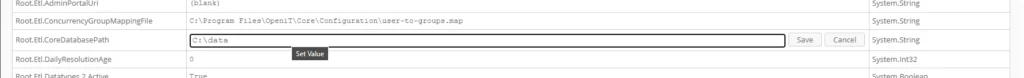
2. Locate the specific configuration key to configure.
3. Click the value; it will become editable.
4. Modify the value accordingly.
5. Click Save to apply the changes; otherwise Cancel.
Click the Reset Session button located at the bottom of the configuration table.
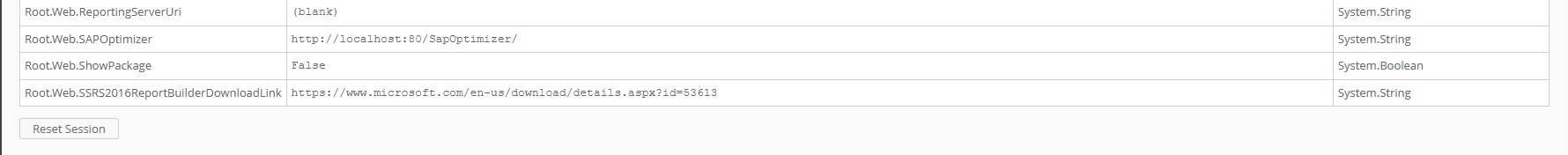
For assistance or further configuration support, please contact your Open iT support team.
For additional references, you may visit our Documentation page.







