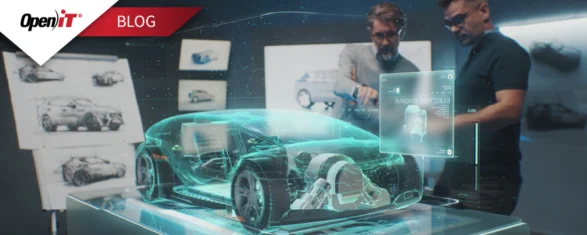Autodesk® has offered quite a few licensing types over the years.
Formerly, they provided their products through perpetual licensing, both standalone and network.
A few years ago, they introduced Autodesk 360, which was a SaaS-based licensing, as they tried to move some applications to run from the Cloud, including the license management and the applications.
For many large global enterprise accounts, Autodesk offered Token Flex, which associates each checked out license from a license server with a token value.
For most organizations around the world, however, concurrent or floating licensing had been the most popular Autodesk license offering for many years.
Changes in Autodesk Licensing
In recent years, Autodesk has discontinued new purchases of any perpetual licenses and has phased out the renewal of their existing concurrent maintenance plans whether perpetual or subscription.
Autodesk has replaced these plans with Named User Subscriptions and just this year added Autodesk Flex.
New Autodesk Licensing Types and Their Impact to Organizations
Named User Subscription
Autodesk introduced their new Named User Subscription licenses just before the pandemic.
This means for stand-alone licenses that instead of having host-bound licenses, they are now attached to specific users and each individual user has their own portfolio.
Named User Subscription also means adding more licenses if you are coming from a concurrent or floating licensing model.
Considering the phase-out of perpetual and multi-user subscription licenses, the introduction of Named User Subscriptions can have a large impact on many organizations.
Autodesk is forcing most customers into this new licensing model by not renewing their multi-user subscriptions and maintenance and support upon expiration.
Therefore, instead of having a pool of licenses that can be shared across the environment, each individual user now has to have their own license subscription.
Due to the pandemic, the initial deadlines for these conversions have been extended and many organizations are still in transition.
They now must deal with the complexities of managing this combination of both concurrent licensing and named user subscriptions, among other licensing types that they may still have.
This added complexity makes gathering and aggregating usage data even more complicated, especially when you are trying to understand what is going on across the entire enterprise and how you can optimize your license position.
Autodesk is currently offering a trade-in deal of 1 multi-user license for 2 named user licenses.
The problem with this is Autodesk claims that 2 users to 1 multi-user license is the average ratio among their customers, but the reality is that there are usually more than 2 users that can share 1 multi-user concurrent license over the course of a working day.
This disparity could create unplanned cost increases in Autodesk licensing.
Autodesk offers monthly, annual, and multi-year options for the named user subscription licenses.
The monthly subscription is available only on via a direct purchase and is a great choice for short-term projects or seasonal work.
An annual subscription is much less expensive and can save you about 33% in comparison to the monthly subscription.
You can deploy Autodesk applications with named user licenses individually on a machine or via script on up to 3 different devices.
However, you can only have 1 active session running at a time for each license.
This is important for all users with Named User Subscriptions to understand and strictly observe license rights to avoid any compliance issues.
Purchasing, renewal, and account management can be done through the Autodesk Portal.
They offer a 10% discount if you set up auto-renewals in your portal and if you pay in advance on a multi-year subscription that will lock in the price for the entire duration of the subscription, which is 3 years.
The subscription entitles you for the current version, as well as up to 3 versions back.
Autodesk Flex
The newest Autodesk license offering is the Autodesk Flex, which targets occasional users.
This offering just rolled out in the last few months and is not currently available in all regions.
Autodesk Flex and Token Flex are not the same thing other than there is a token value or weight for each application available with this license type.
Autodesk Flex allows you to purchase tokens in batches and these tokens expire 12 months from the purchasing date.
The more tokens you buy, the smaller the per-token cost would be.
Once you open an application, the token value assigned to that application’s license will be deducted from your pool of tokens and the license is “paid for” you to use for 24 hours.
After 24 hours, additional daily token weight will be deducted again from the token pool. So, it is essentially a pay-per-use license.
You may want to consider Autodesk Flex for rarely used applications as well as occasional users. You only pay for the time that you use the license.
With usage data, it is very easy to calculate how many tokens you will need.
Token Flex is a multi-year agreement for the total estimated number of tokens needed for that 3 year period of time and has annual use it or lose it parameters.
If you need more tokens within your contract term, you would have to purchase more and the cost per token would be much higher than from the original purchase.
With Autodesk Flex, there are no penalties for purchasing additional tokens as the need arises.
The price per token is simply based on the quantity of tokens that you buy for each batch of tokens purchased.
This new licensing model is not the A360 SaaS environment and the applications still run locally, but the license transactions are handled in the Cloud through your own Autodesk Portal.
Conclusion
Although Autodesk is continuously introducing new ways to access the different products they offer, these new licensing methods can have a huge impact on how you manage your Autodesk licensing. Potential cost increase, compliance issues, purchasing issues, and other challenges may arise.
With the addition of Autodesk Flex this may also offer a much more cost-effective way for some companies to manage their licenses when they have seasonal, short project or occasional needs.
Autodesk Flex also offers an inexpensive way for engineers to try new applications beyond the free trial period without a long-term commitment.
Consult with our experts to better understand your licensing and mitigate these potential risks.
Learn more about the new Autodesk Licenses and how they could potentially impact your organization.
You can also watch the second session of our Webinar Series, to learn how you can evaluate your Autodesk portfolio and achieve an optimized licensing position.