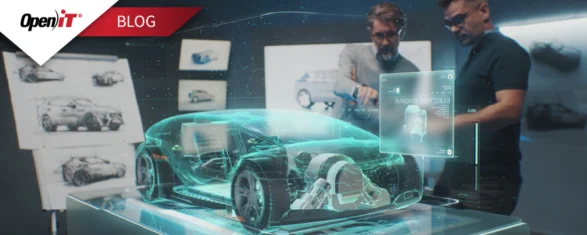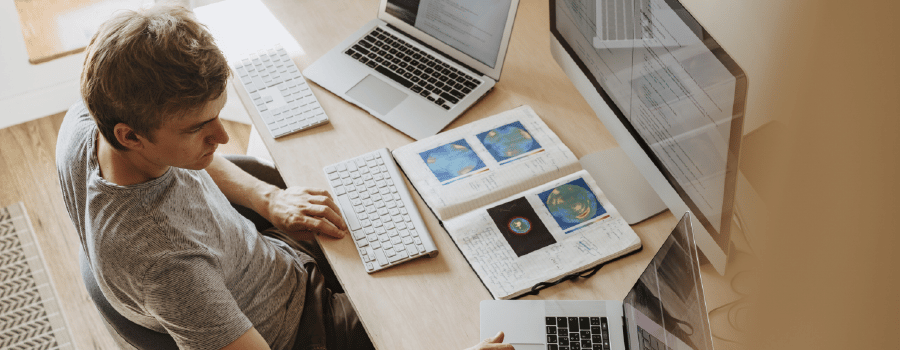In this article, we will answer some of the frequently asked questions regarding IT asset management.
What are the different types of IT assets?
IT assets are tangible and intangible resources in your environment that store, process, and transmit the information necessary to keep the business running.
Just by looking around your current workstation, you will already come across the different shapes and forms of IT assets.
- Software
- Hardware
- Cloud
- Devices
- Digital Assets
Whether it’s a small and midsize business (SMB) or a multinational corporation, some companies overlook the importance and benefits of actively managing their IT assets.
One might think that it’s enough to provide employees with access to these resources and to have a record of which assets are assigned to whom. However, are you making the most out of your IT assets?
Are your employees really complying with the company policy in terms of the utilization of these technologies? If you find yourself hesitating over these questions, you might need to re-think your ITAM strategy.
What is IT Asset Management?
IT asset management is a business practice that aims to optimize the usage of your IT assets throughout their lifecycle by combining strategies and information from different fields, such as financial management, risk management, procurement & supply, human resources, and strategic management, among others.
Each company has its own goals that it sets before implementing an ITAM program.
Regardless of their motivations, if they set up an effective ITAM strategy, they will be able to reap the benefits, such as ensuring their compliance with their license agreements, eliminating unused assets, and reducing costs, as well as maintaining an organized inventory through complete visibility of their IT environment.
What is the IT Asset Management Process?
Metering hardware, software, and cloud usage
This involves tracking down the check-in/checkout and active usage of your software and SaaS licenses, monitoring your CPU, memory, disk, and bandwidth usage, as well as your storage, average session, and your network usage in your cloud environment, among other metrics.
Tracking the IT asset lifecycle
ITAM supports different phases of the asset lifecycle.
In software asset management, you can make smarter decisions on the purchase and deployment of software assets by monitoring the current and historical trends of your license usage.
In hardware asset management, you can optimize the maintenance phase by scheduling scans or by keeping a depreciation schedule and a list of expiration dates of your equipment. ITAM also aids decision-making during the retirement of IT assets.
By metering the utilization of your assets, you can identify which ones are underutilized and which ones are entirely unutilized.
Tracking devices/equipment loan
This involves listing which devices are assigned to whom.
This is important, especially now that there has been a shift from a face-to-face environment to a hybrid/remote work setup wherein employees are bringing home their company-issued monitors, laptops, mobile phones, and even printers.
Tracking ownership of these assets is also important, especially when an employee is transferred to a different department or if someone leaves the company. This prevents unauthorized usage and asset theft.
Understanding warranties, software license agreements, and cloud contracts
ITAM also provides answers to questions such as: Are your employees using your software within the conditions of your license agreements?
Do you know which equipment is nearing the expiration of its warranty and should be immediately checked for issues? Are you aware of where your cloud service provider will store your data?
Optimizing ROI/Cost of IT assets
Through ITAM, you can collect and combine different forms of data to help your company maximize the utilization of your resources or find an opportunity where you can reduce costs.
For example, you can find the best combination of license models by effectively tracking your software usage.
By tracking the lifecycle of your equipment, you can cut down on maintenance costs by identifying which assets to retire or dispose of.
You can also monitor your cloud usage to determine the most cost-efficient cloud cost model depending on your users’ actual activity.
What is the difference between ITAM and IT Service Management (ITSM)?
These two practices are similar to one another. In order to distinguish one from the other, we need to start by identifying the difference between an asset and a service.
An asset, whether tangible or intangible, is a resource that has value to a business or an organization.
A service, on the other hand, is the application of expertise and the utilization of company assets to provide value to an organization or an individual.
In ITAM, you establish processes and set policies to maximize your resources.
For example, your IT team will track the usage of your software and analyze instances of license denials to create strategies that will optimize the utilization of your licenses.
They will also regularly check for equipment defects, monitor the availability of servers, and have a process in place for reserved assets to maintain productivity in the workplace.
On the other hand, ITSM – as defined by Atlassian – deals with the “end-to-end delivery of IT services to customers.”.
Through ITSM, you ensure that you have the capacity to deliver a requested service (e.g., responding to a filed ticket), revisit the process flow and the design of your services to improve productivity & manage risks, define the service level agreement, create a knowledge base, and maintain continuity of IT services among others.
What is the difference between IT Asset Management software and a Configuration Management Database (CMDB)?
From the name itself, a configuration management database (CMDB) is a repository of information and configuration items in your IT infrastructure.
You can add data to the CMDB through manual input or by automating the discovery process. Aside from its role of providing an inventory of IT assets, it also identifies the relationships and interdependencies among them.
As such, it is known as a major component of ITSM.
It supports incident management and change management processes as it provides a log of the assets you introduce to your system, documentation, and the processes involved in delivering a particular service – making it easy to perform root cause analysis and minimize downtime.
On the other hand, ITAM software focuses on the optimization of each asset and the management of its lifecycle. ITAM can be integrated with a CMDB to avoid duplication of records, providing a complete overview of your IT landscape.
What are the features to look for in ITAM software?
Data collection and organization
For example, your hardware asset management tool should, at a minimum, be able to provide an interface that not only shows your resource utilization but can also keep track of asset ownership and create a database of barcodes, models, and lease & warranty information of your assets. For software asset management, you should be able to collect usage data regardless of the licensing models across a wide variety of platforms.
Optimizing your IT assets becomes easier as well if you have a centralized system where you can access and manage these data.
Advanced analytical capabilities
A lot of ITAM software in the market only provides basic tracking and reporting functionalities – and that’s completely fine if those capabilities can address your current needs.
Still, there are companies that are looking for a solution that can really deep dive into their data and provide detailed insights on how to maximize their ROI. Can your software go beyond check-in and checkout data? Can it forecast usage and detect anomalies?
Can you map the relationship of one piece of equipment to the other assets? Can it analyze containers and microservices?
Availability of templated and customized reports
To move forward with new initiatives, IT managers need to consult with their employees and present a compelling argument to their supervisors.
The best way to do so is through data storytelling. Even if you have the best narrative, it will be difficult to convince relevant stakeholders without visualization of the impact of a certain strategy on the business.
It is a must, therefore, to have access to a wide variety of out-of-the-box templates, as well as customizable reports and dashboards, to ensure that your intent is communicated properly to your audience.
Easy to install, easy to use
Can you navigate your software easily?
Can you generate reports automatically?
Does the installation of your ITAM software require you to significantly customize your environment?
These are some of the questions that you may want to explore.
All new programs have a learning curve; however, if that learning curve is too steep that the results become unreliable, you might want to consider looking for a new solution.
Conclusion
There are various strategies to achieve operational efficiency, mitigate risks, and reduce corporate expenses.
IT asset management is one of those strategies.
If you haven’t yet, it’s not too late to get started. If you already have an ITAM program in place, there is always room for optimization. If you don’t know where to start, our Business Solutions Consultants are available to guide you and help you reach your goals.