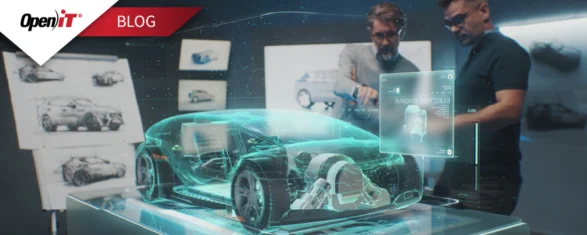Many industries are currently experiencing major changes as people move from one organization to another. For example, Gartner predicts a significant increase in the annual US employee turnover from the pre-pandemic average. As a result of changes in personnel, some software licenses remain unused. This sometimes leaves the IT department unaware of such “lost” licenses, which leads to unnecessary costs. Using the Lightweight Directory Access Protocol (LDAP) sync to manage the “actual personnel list” and the licensing will allow maximal usage of existing licenses without buying new ones.
It is virtually impossible to function in a modern organization without a computer and essential software applications, especially in the engineering and scientific sectors. For this reason, people in IT asset management are always the first to know when a new hire comes on board. Their managers want them to be productive as soon as possible. However, the converse does not always hold true. People leave companies, move to other projects, or simply transfer to a different department, and no one informs the licensing administrator.
Employee churn is also increasing. Nowadays, employees are far more likely to move from one company to another. Businesses are also changing their organizational design, offering fixed-term contracts rather than permanent employment. Some companies hire for a particular project, and the hired employees leave at the end of it. The evolution of the gig economy, plus the tendency of generation Y (Millennials) and Z employees to change jobs more frequently, results in a constant barrage of onboarding and offboarding of employees and contractors (i.e., terminating and separating).
Impact of Employee Turnover on IT Asset Management
Here are three potential areas of risk that organizations should consider:
- BYOD (bring your own device) practices that may lead to license infringements;
- Failure to reallocate a dedicated (or named user) software license upon the employee’s exit;
- Leaving licenses that are no longer used “on the shelf”.
BYOD and BYOS Policies
Contractors and employees on a fixed-term contract are often expected to supply their own hardware. Companies following this practice often forget that the software that the employee or contractor owns and uses normally includes BYOS (bring your own software). Using this software on-site could infringe any licensing agreement with the company’s software vendors for a product or product range (e.g., Autodesk). Therefore, companies should implement stringent policies to ensure that this does not happen.
Software Leaving the Premises
What can also happen with BYOD is that the company has a site or global license that allows the employee or contractor to use the application (e.g., Autodesk, Microsoft Office) on-site or while employed by the company. In some cases, employers download a copy to the employee’s machine or provide them with a dongle. It may seem surprising but checking that the license has been uninstalled or that the dongle has been returned often goes unnoticed.
Employee Turnover and “On the Shelf” Licenses
This is a common occurrence at the project level as well as when an employee leaves. Licenses acquired for the project or contract duration are no longer required but are not returned to the license pool. The software licenses are left sitting “on the shelf”, accumulating costs without increasing productivity.
Avoiding Unnecessary License Costs
To prevent incurring unnecessary licensing costs due to employee turnover, it is important to have a policy that addresses the risks of BYOD and BYOS, as well as a list of vendors where BYOS could cause licensing infringement. It may be expedient to validate that any license in use is part of the company’s asset base. Companies must advise employees of the policy during onboarding.
The offboarding process should include a notification to the software asset management team that an employee is leaving. The team should then ensure that the former employee’s software licenses are available either for reallocation or cancellation if there are sufficient licenses already available.
The company should also institute a chargeback policy and process for software assets. In many organizations, the software licensing cost falls under the IT budget, although the actual usage of such licenses happens in one or more business units. A chargeback policy reroutes the licensing cost to the business unit where the user is based. This is a very effective method of ensuring license compliance. It shifts the responsibility to the line manager, who will find it in his best interest to look after who are using the licenses, how, and when they are using these licenses.
Letting Automation Play its Part
While the above actions should prevent license leakage and underutilization, the best remedy is to rely on the efficiency of an automated solution. This is achieved by synchronizing LDAP (Lightweight Directory Access Protocol) with the installation’s Active Directory (although LDAP can also be used for other access validation, for instance, SAP). What this achieves is the ability to validate whether a user has access to the network and what their access rights are. Not only does this synchronization enable the identification of users who have left, but it also provides the intelligence for license chargebacks to the relevant departments and business units.
However, working directly with LDAP is labor-intensive and tedious. This is where license management software comes into its own. Open iT LicenseAnalyzer can integrate LDAP to provide easy-to-use reporting. This enables license administrators to identify employees and contractors who have left and uncover any idle licenses due to their departure. It also provides accurate and reliable billing information on license usage by employee and application, which is the foundation for charging back software usage by cost center. Not only does this reporting allow the IT business unit to recoup licensing charges based on usage, but it is also useful for the business line manager to identify opportunities to optimize license usage and to plan for future licensing needs. Leveraging the benefits of automation can help mitigate the licensing risks associated with employee turnover.
Ensuring Peace of Mind during Employee Turnover
Implementing a robust application like LicenseAnalyzer ensures that there are no unutilized licenses allocated to employees that have left the company. It also provides an audit trail to compare vendor billing against actual, verifiable usage. It enables the balancing of the number of licenses required against the number of user seats and provides a roadmap for software contract renewals.
Furnishing this information in spreadsheets is beyond the capabilities of any IT team. This is especially true in an engineering environment that typically has many expensive software applications, where saving even one unnecessary license could potentially save the company thousands of dollars.
An effective software asset management solution generally has an ROI that is easily achieved in the first year. It can provide the CIO with peace of mind for years to come, knowing that the company is compliant and maximizes software savings. Contact us today and learn how Open iT can help you avoid unnecessary license costs brought by employee turnover.