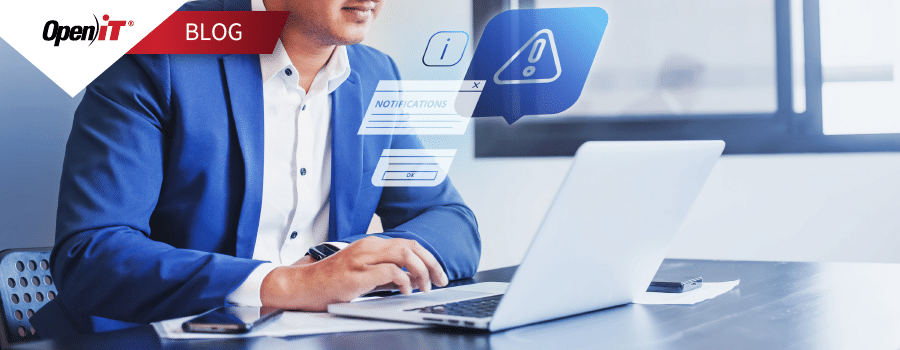Managing software licenses requires analyzing significant amounts of data from license servers and applications. Open iT’s LicenseAnalyzer easily integrates with Power BI, transforming this data into actionable insights and simplifying the task of monitoring software license usage and compliance. This guide shows how to use Power BI notifications to keep track of license utilization and expiration, ensuring efficient license management.
Setting Up Notifications in Power BI
1. Integrating LicenseAnalyzer Data
Open Power BI and select the report or dashboard that contains your LicenseAnalyzer data. This is your starting point for visualizing key metrics such as license utilization and expiration dates.
2. Select Visualization for Notifications
Identify the visualization that represents the metrics you need to monitor, like license utilization over time. This helps in tracking specific data points that matter.

3. Configuring Notifications
Go to the visualization’s settings, choose “Manage alerts,” and set up new alerts based on your criteria. Define when you want to be alerted, such as when license usage exceeds certain thresholds.
4. Customizing Notification Rules
Specify the conditions for triggering notifications focusing on critical metrics such as high utilization rates or licenses nearing expiration.

Tailoring Notifications for Organizational Needs
Adjust Thresholds for License Importance
Set different notification thresholds for licenses based on their importance. Essential licenses might need tighter monitoring, with alerts for lower utilization rates, while others can have higher thresholds.

Create Department-Specific Notifications:
As license usage often varies by department, it’s advisable to set up notifications for each department. This ensures they receive relevant information about the licenses they use.
Collaborate with License Managers
Share notifications with license managers and procurement teams. This ensures that decisions about license renewals and acquisitions are based on current data and usage patterns.
Detect Anomalies in Usage‘
Configure notifications to spot unusual usage patterns. This can help identify issues early, such as unauthorized use or allocation inefficiencies.
Managing Notifications and Alerts
Efficient Notification Management
PowerBI lets you easily view, edit, or deactivate alerts. This central management ensures your monitoring system stays current.
Set Up Email Notifications
Configure email notifications to keep informed about important license metrics. You can customize these notifications to fit your needs.

Conclusion
Using Power BI to manage software licenses effectively is essential. By setting up data alerts with LicenseAnalyzer , you can ensure compliance, optimize license usage, and make informed decisions. This streamlined approach aids in maintaining operational efficiency and preventing license-related issues.
For additional support with Power BI or Tableau reports using LicenseAnalyzer data, contact Open iT.