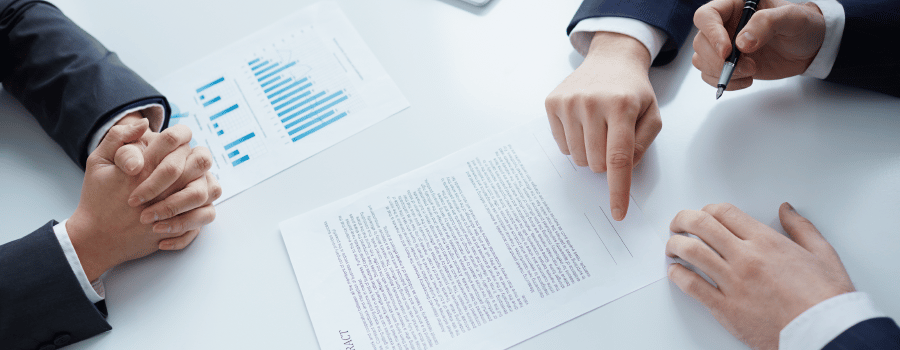One of the easiest ways to overrun your software budget is the notorious “true-up” clause in a software licensing agreement. Even where there is a strong ITAM team in place, we often find that companies are being penalized for licensing overruns when their agreement comes up for renewal.
Frequently, the issue arises when IT departments take a passive approach to managing and auditing their software licenses, relying instead on the vendor’s perspective. This reliance makes them entirely dependent on the vendor’s interpretation of software agreements. As a result, they often accept the vendor’s view on their annual license usage, rather than proactively presenting their own evaluation backed by comprehensive reports.
The Risk of Disregarding True-Up Clauses
A close inspection of many software licensing models and agreements often reveals a discreetly placed true-up clause. Notably, companies like Microsoft, IBM, Oracle, Autodesk, and SAP are more prone to enforce these agreements, and the penalties for non-compliance can be substantial.
Consider IBM’s Passport Advantage agreement. Customers are initially drawn to this software licensing model because of the discounts provided. Yet, at the time of renewal, they may be shocked by a penalty that equates to two years of retrospective maintenance costs for the software. Avoiding this penalty requires diligent monitoring of software usage over the prior two years, supported by concrete reports.
If only there were a True-Down Clause in Software Licensing Agreements
Unfortunately, no software company seems to offer a true-down option, but you can manage this yourself with a targeted license management approach. It is not always easy; the wide range of products offered by IBM and Microsoft generally require that entitlement and usage have to be assessed for nearly every individual in the company for a bundle of products.
However, the rewards can be great, with cost reductions in double-digit percentages, not to mention that a true-up penalty for a large company can be over a million dollars. Here are some actions that you can take to mitigate and reduce both the risks and the costs linked to your software licensing agreements.
Visibility Across Your License Portfolio: Key to Managing True-Up
Managing true-up is easier said than done. If you have centralized control of all your licenses, you are well on the way. However, this is not the case with many companies, especially multinationals and organizations that are project-oriented, such as construction companies.
There might be several agreements for the same software across jurisdictions, sometimes with the parent company as well as partners, with different terms and conditions, license types, and renewal dates.
Often a software licensing agreement is entered into purchasing software specifically for a large project, even though the software is already used widely across the organization. You need to reach a state where you can monitor every license within your organization, who is using it, how often (or not) it is being used, and whether it complies with your software license agreement.
Before you can do this, you need to do two things: design a strategy to optimize and manage the software products that are most likely to cause you true-up and audit headaches, with stated goals, targets, and KPIs; and purchase a software license manager that will assist you on your journey.
You may already have a product, but if you have specialized software, you may either need to replace it or augment it with a complementary product that covers gaps in the current product. For instance, general software asset management (SAM) products cannot cater to the complexities of software such as MathWorks or ERP systems like SAP. You will need to evaluate whether the SAM software gives you the right visibility for the products with the biggest pain points.
Once you have complete oversight of the proprietary software from the vendor that carries the greatest audit and true-up risk, you can identify where the risks are, based on usage and access.
Check for Unused, Dormant, and BYOL Licenses and Features
You should set up a few business rules that define whether a license is dormant or unused, for example, if there has been no usage over the last 30 days or only an average of 10% usage over 90 days.
You should also assess whether the license type is the right fit for an employee’s requirements. For instance, the user may have a named user license but only uses it for about 20% of the time, which would indicate that a concurrent license would be a better option.
Similarly, you might have a user who has a premium version of the product, like Microsoft Office Professional, but only uses Word and Excel.
It is also advisable to check with your Human Resources manager that when an employee leaves the company or is transferred, the business process would include a notification to your software asset management team. This would ensure that any licenses assigned to that employee would be withdrawn, either for reassignment to another employee or for removal from the next software licensing agreement if it is surplus to your needs.
Another heads-up is the chance of being penalized for an employee or contractor innocently using their own software (BYOL or bring your own license). This has always been a risk when you have projects at various sites, especially in the construction business, but the chances of this happening have increased dramatically since the rapid expansion of remote work in recent years.
You need to formulate a clear policy with respect to the use of employees’ own devices (BYOD) and licensed software on those devices. You also need to read the small print in each vendor’s contract to see if such use will bring punitive measures at or before the next “true-up” session.
Evaluate Over-Purchases in Licenses and Features
Once you have identified surplus licenses and features, you can determine whether the surplus should stay in light of future short-term growth or whether you can remove the licenses and/or extraneous features from your portfolio.
Whether this can be done immediately or only at renewal time depends both on the vendor and your agreement with them. You can also decide whether it might be beneficial to change your licensing landscape for a vendor’s product range right down to the class of user.
The choices are wide and unique to each vendor and how integral the product is to your enterprise. Superusers could be allocated named-user licenses, while sporadic users can be granted access to a concurrent license pool.
Where there is significant overall usage, a site or global license may be the best option.
A mix of on-site and SaaS licensing could also be considered. This is where a dedicated SLM/SAM team and comprehensive software license management solution could really bring significant cost savings to the business.
We have one case where a very motivated SAM specialist achieved a 95% efficiency rate for a major engineering software product and other cases where savings of over $1 million have been achieved.
The common approaches in all these organizations were centralization of license management, acquiring industrial-strength softwre license management solution, the ability to assess the product and feature usage down to the employee level, and clear software usage policies coupled with ongoing user education.
Define Policies that Will Ensure Best Use
Generally, employees do not abuse software license usage; they may not be aware of the cost of staying logged into software they are not using because they have stepped out to a meeting or they plan on using it the next day, so they log in overnight so that the product is available the next morning.
The best way to remedy this is a combination of clearly defined software policies coupled with education and training. If you have licensing pools for concurrent users and have not already implemented the practice, you should consider license harvesting.
Review your software usage policy to ensure that it stipulates how long a software license can remain idle before it is harvested and returned to the pool, for instance, 15 minutes.
For multinationals, with employees working around the clock in different time zones, you may want to limit accessibility by geographic region in order to avoid congestion where work hours overlap. You can achieve this by setting the time of use parameters for each region.
These time slots must be clearly stipulated in your policy document(s).
Inform and Educate All Users
Periodic training sessions should be held to walk new employees through your software policies, as well as refresher sessions, especially where there has been a change to a policy, or new software or a new license type for existing software is being introduced.
Users of Autodesk Token Flex and similar vendor token-based software need to know how the actual time they sign on and off can result in a radically different cost because they worked over two time slots instead of one while only being logged on for a few minutes.
How license harvesting is applied should be clearly explained, together with the rules, such as whether work is saved prior to harvesting.
Theory is all very well, but nothing beats practice. Departmental chargebacks demonstrate to the manager of that department how the teams are conserving licenses because the cost of those licenses is now coming out of the departmental budget, and he or she will ensure that there is minimum wastage.
This is also more equitable because, without chargebacks, the licensing costs are all carried by ICT, even if they do not use the applications.
Naturally, this should not be a heavy-handed approach, and appropriate change management should be applied throughout the transition to harvesting and/or chargebacks. Gamifying the move to license efficiency could also be introduced, with incentives for the most effective users.
Achieve a State of Harmony with Your Vendors
This is obviously not an overnight exercise, but as you gain oversight and control of how licenses are being utilized within your business, you are in a position to call the shots with your vendors rather than being unable to argue their assessment of software usage over the past period.
The “true-up” bill becomes a legacy of the past and not a nasty shock that impacts your software budget for the next fiscal year. If you do find that your costs are going to exceed the estimate that you made a year ago, you are at least prepared for any extra payments and can make provision for it promptly.
Our experience across the engineering and scientific industries, ranging from energy and automotive industries to optics and pharmaceuticals, has given us a unique insight into the many specialized software products used in these industries, as well as potential licensing issues and snags.
We do not only provide robust software solutions; we bring over 20 years of expertise in the sector and a dedicated team of consultants and advisors to help you on your software licensing management journey.
Please do not hesitate to contact us with your licensing challenges.