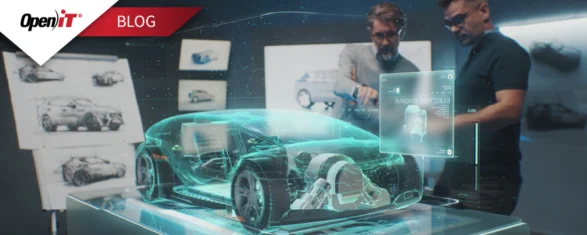As one of the leading computer-aided design (CAD) and computer-aided engineering (CAE) software in the market, SOLIDWORKS is used by thousands of companies across various industries for their design, engineering, simulation, manufacturing, and production needs.
Since this software is integral to their workflows and processes, business leaders should continuously find ways to manage their SOLIDWORKS licenses.
Why SOLIDWORKS license management matters?
There are four reasons why companies should manage their SOLIDWORKS licenses: to increase productivity, improve cost-efficiency, ensure compliance, and enhance decision-making.
Productivity
- Are you receiving a higher-than-average number of e-mails about the lack of access to critical applications?
- Do you have a firm understanding of how often your employees are using each application, its features, and its versions?
- Are your team members struggling with the learning curve of a new application?
Software such as SOLIDWORKS serves as a complement to labor and production processes.
Therefore, it only makes good sense to take a second look at how your employees use your software licenses and check whether their user behavior improves or hinders their productivity.
Cost-Efficiency
- What percentage of your purchased licenses are actively being used?
- Is the right type of license allocated to the right type of user, e.g., power users, infrequent users, and sporadic users?
- Can you track the cost incurred by each department or project based on accurate usage data?
Depending on the package, term, and license type, a SOLIDWORKS license can easily cost your company more than $4,000 per license – and that does not yet include the annual maintenance fee!
The price tags of expensive CAD/CAE applications are usually more than enough reason for some companies to meter, analyze, and optimize their software license usage to ensure that they are maximizing the ROI of their investment.
Decision-Making
- Should you consider the consolidation of your license servers?
- Which licenses should you keep, and which licenses should you let go?
- We will be starting a new project – when should we start purchasing additional licenses?
Through license management, business leaders gain access to accurate and relevant data.
This enables them to make better decisions on how to leverage technology in the attainment of business goals and objectives.
Compliance
- Are you struggling with shadow IT?
- Is your organization’s software usage in compliance with your vendor’s licensing agreements?
- Is your company prepared for audit requests?
Being on top of your software assets reduces the risks of non-compliance, which helps your company to avoid financial and reputational damage.
Four ways to analyze your SOLIDWORKS license usage
Once you have collected data on your organization’s software usage, the next step is converting that data into usable information.
However, we understand that processing large volumes of data can be overwhelming, so here are four reports to help you get started.
License Efficiency
License efficiency reports simulate the maximum number of concurrent licenses in use 95 or 99% of the time.
In the below image, you can see that this company has 55 available licenses, and at one point, the maximum number of licenses in use peaked at 50.
However, as soon as you break down the usage, you will see that only 31 licenses were used 95% of the time, and 39 licenses were used 99% of the time. Depending on the organization’s tolerance level for license denials, management can then decide whether to keep these licenses.
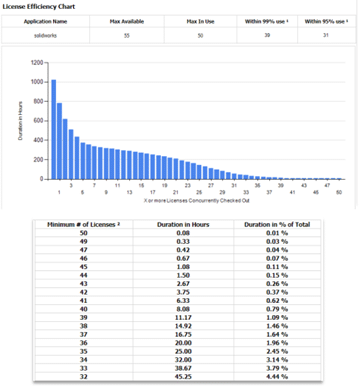
Utilization Trend
You can use the utilization trend report to view the fluctuations in the usage of your SOLIDWORKS licenses.
The below chart shows that there were three times during the collection period in which all available licenses were maxed out.
You can then combine the insights from this report with the License Efficiency chart to determine the actual duration of these peak usages.
The utilization trend can also reveal software usage patterns that coincide with your business activities and help you assess whether you need to adjust the number of licenses you currently own as your operations scale up or scale down.
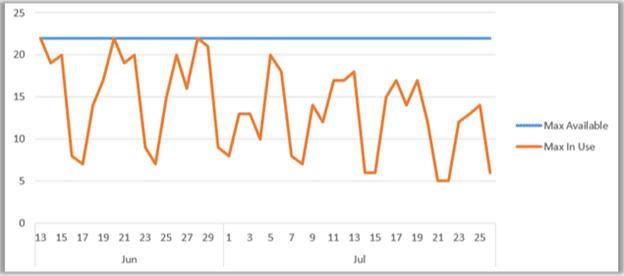
Heatmaps
Heatmaps are a great visualization tool to uncover how your employees are utilizing their assigned licenses at different points in time.
If you see activity outside working hours or during the weekend, you might have a license camper within your team.
License campers are users who check out a license and keep it for an extended duration because they want to ensure that they will have access to that specific application upon their return to work.
However, this can lead to license denials as the software is not available for use by the other employees.
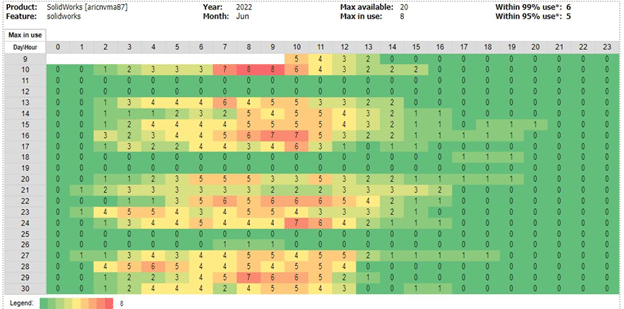
Denial Events
You can also drill down your usage data to see which applications have a high count of license denials.
For example, the table below shows that “toolbox” has the highest number of license denials, i.e., 112. With the right tool, you can determine the actual cause of these denials.
Suppose software access was denied because the maximum number of licenses has been reached.
In that case, it might be time to consider buying additional licenses if this issue can significantly impact your team’s productivity.
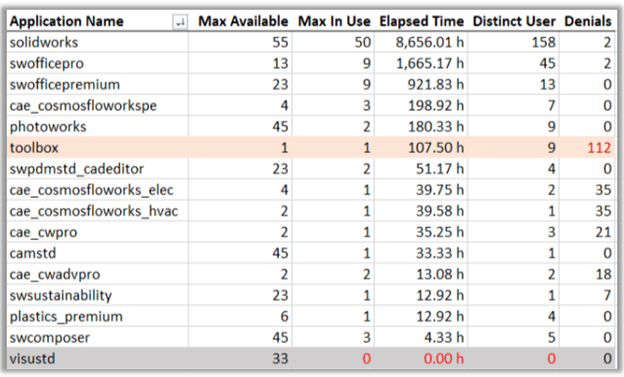
These are just some of the reports that can help you get started in managing your SOLIDWORKS licenses.
Each organization has its own needs and requirements; therefore, it is vital that you start your software license management program with the right partner.
Connect with an Open iT Business Solutions Consultant today.
Our Business Solutions Consultants will help you reach your goals of software license optimization, optimal cost management, and many more.