Introduction #
This guide covers manual configuration of Open iT to collect and parse Abaqus/Elan License Manager log files for usage reporting.
Requirements #
- An Open iT Client connected to an Open iT Server or a coexistent Open iT setup
- Activated LicenseAnalyzer collection and license poller
- License server administrative rights
- Running license manager utility binary and its location
Step 1: Backup Configuration File #
- Navigate to the Components directory (default):
C:\Program Files\OpeniT\Core\Configuration\Components - Backup the file:
licpoll.xml
Step 2: Get the License Status Utility Binary Location #
Through the Interface #
- Open the Task Manager.
- Go to the Details tab.
- Locate abaqus_elmadmin.
- Right-click and choose Open file location. The path of the binary will be displayed.
Through command line #
1. Open a command prompt with Administrator level privileges.
2. Run the following command to locate the binary:
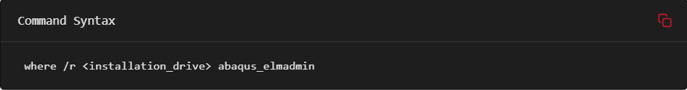
where <installation_drive> is the drive where the license manager is installed.
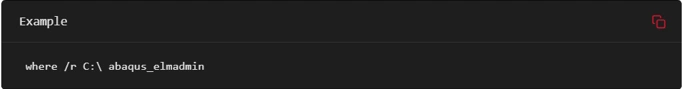
After verifying the path of the polling program, make sure that it is running.
Open a command prompt in the directory of the license server executable or the polling program and run the following command:
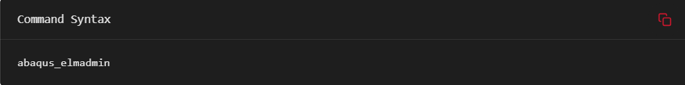
Make sure no errors are encountered.
Step 3: Activate Log Data Collection #
1. Open a command prompt with Administrator level privileges.
2. Go to the bin directory, which is by default in C:\Program Files\OpeniT\Core\bin, run the command:
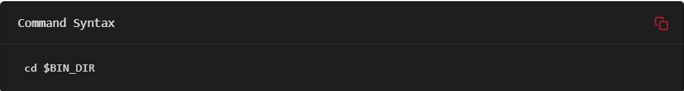
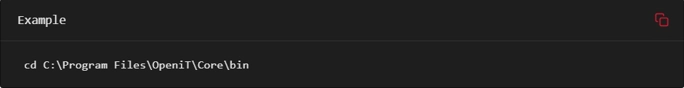
3. Once in the directory, activate the collection of Abaqus/Elan data, run the command:
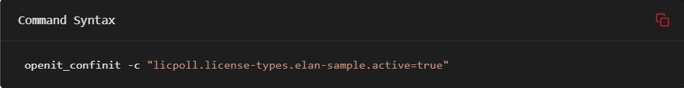
4. Set the path to the binary used by the Abaqus/Elan License Server, run the command:
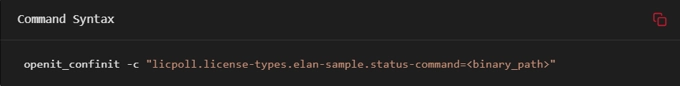
where <binary_path> is the obtained path in Step 2.
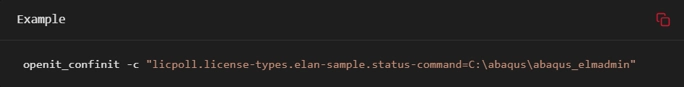
5. Update the configuration file, run the command:
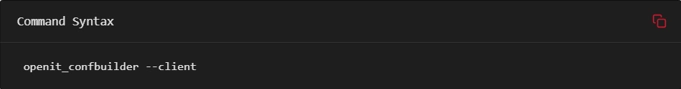
Make sure that there are no errors encountered.
Optional: Advanced Configuration #
Refer to the Abaqus/Elan Data Collection Configuration table to learn more about Abaqus/Elan configuration in licpoll.xml.
| Object Name | Accepted Value | Description |
| active | Boolean (true or false) | Setting this to true activates Abaqus/Elan usage data collection. |
| type | String (i.e., Abaqus) | The license manager type. |
| interval | Timespan (e.g., P30S, P5M, P1H) | The span of time between each polling round (it is recommended to set a value no less than P1M). |
| offset | Timespan (e.g., P30S, P5M, P1H) | The span of time the aligned poll time decided by interval is shifted. |
| product-name | String (e.g., server;daemon) | This object is defined if a vendor license name is other than the default Abaqus=%server%;abaqus will be used. |
| status-command | FileName (e.g., ${OpeniT.directories.bin}/abaqus_elmadmin) | The binary used to obtain status from the license manager. |
| status-command.arguments | String (i.e., -lh) | The arguments used for the status command. |
Step 4: Verify Log File Collection #
- After running for some time, check the temporary data folder (default):
- C:\ProgramData\OpeniT\Data\temp\LicPoll
- Confirm presence of collected .data and .log files corresponding to the Abaqus/Elan logs.
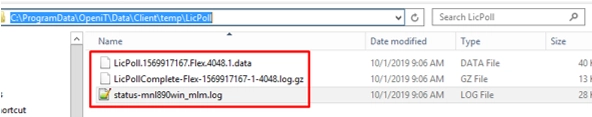
Conclusion #
You have now completed the manual configuration of Open iT for Abaqus/Elan log file collection. The system should begin parsing RLM logs according to the specified schedule and parameters.
To ensure optimal data collection:
- Monitor the LogFileCollector temp directory for updates.
- Review the licpoll.xml file for customization as needed.
- Check the Open iT Server for parsed usage data once logs are processed.
For assistance or further configuration support, please contact your Open iT support team.
For additional references, you may visit our Documentation page.






